AwardWallet receives compensation from advertising partners when you visit our site, click on a link, when you are approved for a credit card, or when an account is opened. Terms Apply to the offers listed on this page. Enrollment is required for select Amex benefits. The opinions expressed here are our own and have not been reviewed, provided, or approved by any bank advertiser. Here's our complete list of Advertisers. Offers for Bank of America cards mentioned in this post have been updated as of 07/18/2025
Offers for the Atmos™ Rewards Visa Business Card, Atmos™ Rewards Ascent Visa Signature® card, The Bilt Mastercard® and Bank of America® Customized Cash Rewards credit card are not available through this site. Some offers may have expired. Please see our card marketplace for available offers
Consistently earning points is the best way to achieve your award travel goals. An easy way to accomplish this is to use an online shopping portal to reward yourself for items you were already planning to buy. Depending on the points or miles you're after, there's likely a branded portal for you. And if you value Alaska Airlines Atmos Rewards points, the Atmos Rewards Shopping portal is a great way to earn valuable points towards your next award flight.
Here's how you can earn Alaska Airlines Atmos Rewards points on your online shopping.
Page Contents
What is a Shopping Portal Anyway?
Shopping portals reward you for the all-too-common act of shopping online. They provide an easy way to earn bonus points, miles, or cash back on your online purchases.
Just make a purchase with an online store after clicking through a shopping portal, and you'll earn rewards based on the commission the store shares with the shopping portal. Depending on the shopping portal, you'll earn points, miles, or cash back.
Yes, that means you can earn points, miles, or cash back without any extra effort! Even better, these earnings are on top of the credit card you use for your online purchases.

Depending on the store you visit, the shared commission can be as little as half a bonus point per dollar spent or as large as several thousand bonus points per purchase. With the Alaska Airlines Atmos Rewards Shopping portal, you'll quickly stack valuable airline points to put towards your next flight.
Related: 6 Incredible Alaska Airlines Atmos Rewards Sweet Spots
Alaska Airlines Atmos Rewards Shopping Portal Basics
The first step to signing up for Atmos Rewards Shopping is to create a free Atmos Rewards account. Both sites use the same login, so if you already have an account, use those credentials to log into the shopping portal.
Finding offers
Atmos Rewards Shopping makes it easy to find offers. You can do so by searching for a specific merchant in the search bar, filtering for a category using the drop-down menu, or scrolling through all the offers individually. You can also find offers by visiting sites with an online store and waiting to see if a pop-up from the shopping portal plugin alerts you to an offer — more on this later.
Point bonuses are displayed once you've found the store you're looking for. Alaska's portal may have multiple offers for a single store. If so, you'll see the a banner reading “Shop these offers available at (store)”. Select your preferred one, and you'll be redirected to the merchant page where all available bonuses are listed.
Sometimes, Atmos Rewards Shopping offers a fixed bonus amount. Other times, it's a set number of points per dollar spent. Many times, there are caveats and exclusions. Regardless, read through the terms to ensure the purchase you intend to make qualifies for the bonus. And once you're ready, press “Shop this offer” to navigate to the store's website and complete your purchase.

Related: Current Airline Shopping Portal Promotions
Activate the Atmos Rewards Shopping Portal Button
Atmos Rewards Shopping features a convenient Google Chrome extension that draws your attention to partner offers for the website you're browsing. When you see an offer, you can use the button to activate the bonus in one step.

After installation, you'll see a pop-up that looks like this whenever you visit a website that partners with Atmos Rewards Shopping:

Click the button to activate the offer, then complete your purchase as usual. You'll earn the bonus points just as if you had navigated to the website via the Atmos Rewards shopping portal.
If you run into an occasion when you don't see your points post to your Atmos Rewards after 15 days, you can open a ticket with the portal's customer service team, who can locate the missing points.
But as a general rule, read the terms and conditions before purchasing. Sometimes, the fine print will spell out how long it'll take for the points to post. With meal kits, for example, it's not unusual for points to take more than a month to post, as subscriptions need to be active for a certain amount of time for you to be rewarded. Other times, the terms may say that you must start with an empty shopping cart before activating any offer; any items already in your cart might not qualify for bonus earnings.
Pro Tips for Shopping Portals
The basics are simple, but there are a few things you'll want to keep in mind to ensure you get your points and receive the best return on your spending.
- Start with a shopping portal aggregator. Sites like CashBack Monitor display the earning rates for several shopping portals. It's worth comparing portals to see which ones offer points, miles, or cash back at the store you want to shop at — and how many.
- Always start with an empty cart. If you have items in your cart from a previous visit to an online store, you risk not receiving the bonus points for those items.
- Once you're on the merchant's website, don't close the window before checking out. After activating the button, your original shopping trip will be tied to the shopping portal, though your return may not be.
- Your web browser needs to have cookies enabled for portal bonuses to track.
- Always read the full terms of each bonus to ensure that the purchase you intend to make will qualify. For subscriptions, know how long you need to remain a subscriber to earn and keep your points.

Maximize Your Rewards With the Atmos Rewards Shopping Portal
Like other airline shopping portals, Alaska's portal also offers the opportunity to earn rewards from a second source. If you pay with a rewards card, the points or miles you earn from your bank are in addition to the points you earn from clicking through the portal.
If you're particularly interested in earning Atmos Rewards points, your best bet may be to use a co-branded card like the Atmos™ Rewards Ascent Visa Signature® card or the Atmos™ Rewards Visa Business Card. You could also use The Bilt Mastercard® and transfer Bilt points earned to Atmos Rewards at a 1:1 ratio. However, the category bonus options with these cards are limited, with most only earning 1 point per $1 spent.
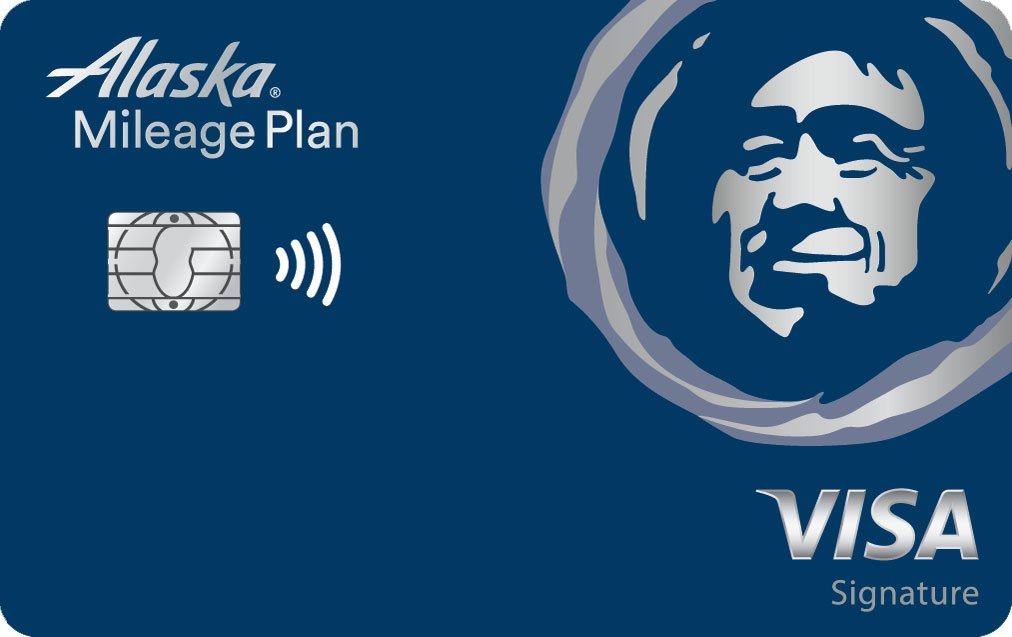
- Earn unlimited 3 miles for every $1 spent on eligible Alaska Airlines purchases
- Earn unlimited 2 miles for every $1 spent on eligible gas, EV charging stations, cable, streaming services and local transit (including ride share) purchases
- Earn unlimited 1 mile for every $1 spent on all other eligible purchases
Alternatively, if you want to get the most out of your online shopping experience, you have three options of cards you can use:
- Minimum spend requirement: Work toward a new card's sign-up bonus through online shopping. Here are some of the best card offers available now.
- Cards optimized for everyday spending: Use a card that offers a solid return on all purchases, such as the Capital One Venture Rewards Credit Card or The Blue Business® Plus Credit Card from American Express.
- Cards offering bonus rewards for online shopping: Use a card with bonus earnings on online purchases, such as the Blue Cash Everyday® Card from American Express or choosing this category on the Bank of America® Customized Cash Rewards credit card.
- Apply and find out your welcome offer. As High As $200 cash back* after you spend $2,000 in purchases on your new Card within the first 6 months of Card Membership. Welcome offers vary and you may not be eligible for an offer. Apply, and if approved: 1. Find out your offer amount 2. Accept the Card with your offer 3. Spend $2,000 in 6 months 4. Receive the cash back. *Cash back is received in the form of Reward Dollars that can be redeemed for a statement credit or at Amazon.com checkout.
- No Annual Fee.
- Enjoy 0% intro APR on purchases and balance transfers for 15 months from the date of account opening. After that, your APR will be a variable APR of 19.49%-28.49%.
- Plan It®: Buy now, pay later with Plan It. Split purchases of $100 or more into equal monthly installments with a fixed fee so you don't have the pressure of paying all at once. Simply select the purchase in your online account or the American Express® App to see your plan options. Plus, you'll still earn rewards on purchases the way you usually do.
- Earn 3% cash back at U.S. supermarkets, 3% cash back on U.S. online retail purchases, 3% cash back at U.S. gas stations, on eligible purchases for each category on up to $6,000 per year in purchases (then 1%). Cash back is received in the form of Reward Dollars that can be redeemed as a statement credit and at Amazon.com checkout.
- Get up to a $7 monthly statement credit after using your enrolled Blue Cash Everyday® Card for a subscription purchase, including a bundle subscription purchase, at DisneyPlus.com, Hulu.com, or Stream.ESPN.com U.S. websites. Subject to auto-renewal.
- Terms Apply.
- 3% cash back at U.S. supermarkets (on up to $6,000 per year in eligible purchases, then 1%)
- 3% cash back at U.S. gas stations (on up to $6,000 per year in eligible purchases, then 1%)
- 3% cash back with U.S. online retailers (on up to $6,000 per year in eligible purchases, then 1%)
- 1% back on other eligible purchases
- Cash Back is received in the form of Reward Dollars that can be redeemed as a statement credit or at Amazon.com checkout.
Related: The Best Credit Cards To Use for Online Shopping
Final Thoughts
If you want to earn a lot of Atmos Rewards points, Alaska Airlines' shopping portal should be on your radar. You'll earn some of the most valuable airline points on your everyday purchases. Even better, Atmos Rewards Shopping is free to use. Just sign in, activate an offer, and complete your purchase. Soon enough, you'll have all the points you need to fund that next trip — earned from purchases you were going to make anyway.
For rates and fees of the cards mentioned in this post, please visit the following links: Blue Cash Everyday® Card from American Express (Rates & Fees)
The comments on this page are not provided, reviewed, or otherwise approved by the bank advertiser. It is not the bank advertiser's responsibility to ensure all posts and/or questions are answered.



