AwardWallet receives compensation from advertising partners for links on the blog. The opinions expressed here are our own and have not been reviewed, provided, or approved by any bank advertiser. Here's our complete list of Advertisers.
Suppose you just took advantage of one of Citi's best-ever credit card offers. Your new wallet addition arrived in your mailbox, and you've taken the steps to activate your card. The next step is integrating your Citi card into your spending habits and collecting that big sign-up bonus.
But how can you tell just how much progress you've made towards the minimum spending requirements? Here's how to track your progress toward a Citi credit card sign-up bonus. And no, it doesn't require setting up a spreadsheet, breaking out the calculator, or giving Citi a call to ask.
- Earn 75,000 bonus Points after spending $6,000 in the first 3 months of account opening.
- Earn 12 Points per $1 spent on Hotels, Car Rentals, and Attractions booked on cititravel.com and 6 Points per $1 spent on Air Travel booked on cititravel.com
- Earn 6 Points per $1 spent at Restaurants including Restaurant Delivery Services on CitiNights℠ purchases, every Friday and Saturday from 6 PM to 6 AM ET. Earn 3 Points per $1 spent any other time
- Earn 1.5 Points per $1 spent on All Other Purchases
- Up to $300 Annual Hotel Benefit: Each calendar year, enjoy up to $300 off a hotel stay of two nights or more when booked through cititravel.com.
- No Foreign Transaction Fees
- 12X – Earn 12 Points per $1 spent on Hotels, Car Rentals, and Attractions booked on cititravel.com.
- 6X – Earn 6 Points per $1 spent on Air Travel booked on cititravel.com.
- 6X – Earn 6 Points per $1 spent at Restaurants including Restaurant Delivery Services on CitiNights℠ purchases, every Friday and Saturday from 6 PM to 6 AM ET. Earn 3 Points per $1 spent any other time.
- 1.5X – Earn 1.5 Points per $1 spent on All Other Purchases.
How to Track Your Progress Toward a Citi Sign-Up Bonus
One of Citi's handiest account features is its “Bonus Tracker.” It's a built-in widget that counts how much you've spent toward your card's sign-up bonus. You'll find this tool in your Citi account online and in Citi's mobile app.
Track your progress using a web browser
To check your progress towards a sign-up bonus online, you'll first have to log in to Citi.com. Citi hides the “New Cardmember Bonus Tracker” below your credit card account's “What's Next?” section.

You'll officially get access to Citi's bonus tracker after verifying receipt of your card. Usually, this step requires entering the card's CVV (card verification value) and linking the bank account you'll use to pay your credit card bill.
Once your account is up and running, the tracker will start tallying your purchases. It highlights the amount left to spend to earn your sign-up bonus and the deadline to meet the requirement. But sometimes, it can lag behind your spending. And it doesn't count pending charges or account adjustments.

If your card also has a benefits dashboard, that's another place where you'll find Citi's sign-up bonus tracker online — under the “Highlights” tab.

Related: Best Ways to Use Citi ThankYou® Points
Track your progress using Citi's mobile app
Using the bank's mobile app is an equally easy way to track your spending toward a new Citi credit card sign-up bonus. Like the web-based option, log in, click on your new card, and ensure your account is set up. Here, you'll see product-specific information rather than a broad account overview.

From here, you may not need to do anything other than look for the tracker below your card details section. If it’s not there, find the small section that shows the rewards currency you’re earning on your new card and tap the right-pointing arrow. That’s where the sign-up bonus tracker will appear if it isn’t shown by default.

Tracking your new sign-up bonus is that simple!
Final Thoughts
If you're going to apply for a new credit card, it's worth ensuring you collect the sign-up bonus. Using Citi's bonus tracker tool, you can easily track your spending progress towards the minimum requirements. Even better, you can do so online or via the mobile app, making it simple to get a clear picture of how much you've spent towards your goal.
And if you happen to need a welcome offer to work toward, here are some fantastic ones to consider:

- 5X – Earn 5 ThankYou® Points for each $1 spent on Hotels, Car Rentals and Attractions booked on Citi Travel℠ via cititravel.com
- 3X – Earn 3 ThankYou® Points for each $1 spent in an eligible Self-Select Category of your choice (Fitness Clubs, Select Streaming Services, Live Entertainment, Cosmetic Stores/Barber Shops/Hair Salons, or Pet Supply Stores). Choose your eligible Self-Select Category on Citi Online or by calling customer service. The default Self-Select Category is Select Streaming Services.
- 3X – Earn 3 ThankYou® Points per $1 spent at Supermarkets
- 3X – Earn 3 ThankYou® Points per $1 spent on Select Transit purchases
- 3X – Earn 3 ThankYou® Points per $1 spent at Gas and EV Charging Stations
- 2X – Earn 2 ThankYou® Points per $1 spent at Restaurants
- 1X – Earn 1 ThankYou® Point per $1 spent on All Other Purchases
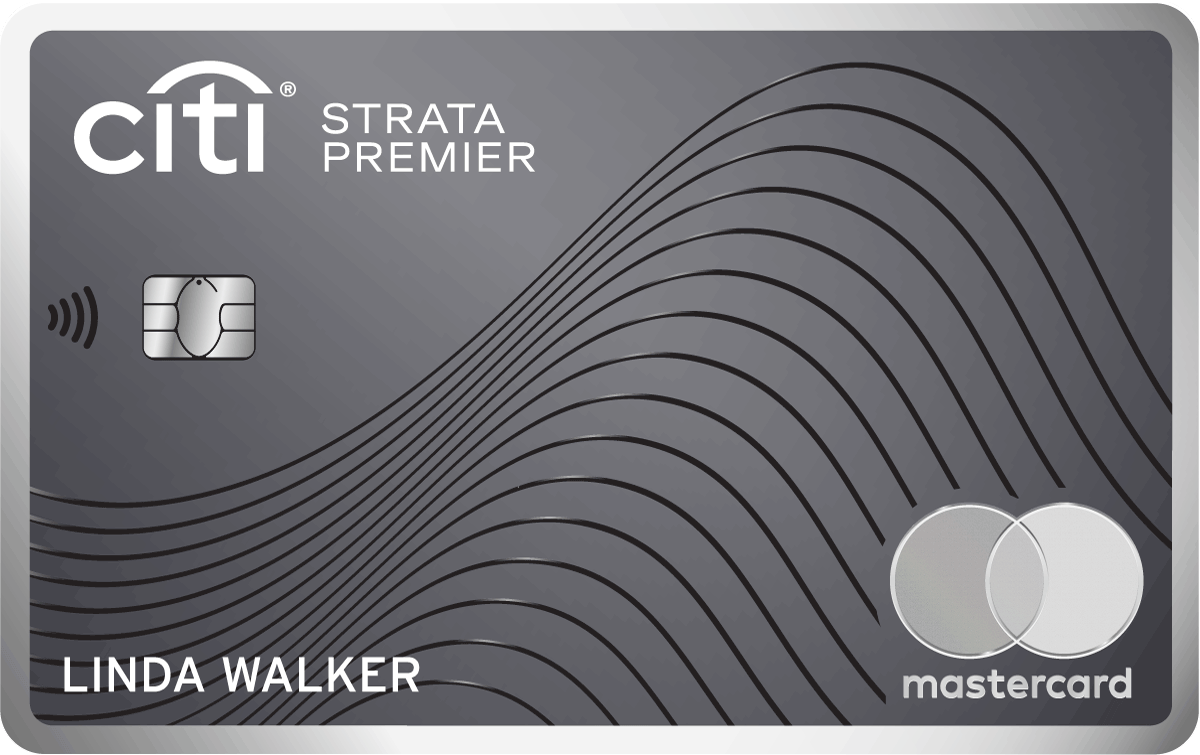
- 10X on Hotels, Car Rentals, and Attractions booked through CitiTravel.com
- 3X – Earn 3 Points per $1 spent on Air Travel and Other Hotel Purchases
- 3X – Earn 3 Points per $1 spent on Restaurants
- 3X – Earn 3 Points per $1 spent on Supermarkets
- 3X – Earn 3 Points per $1 spent on Gas and EV Charging Stations
- 1X – Earn 1 Point per $1 spent on All Other Purchases

- 12X – Earn 12 Points per $1 spent on Hotels, Car Rentals, and Attractions booked on cititravel.com.
- 6X – Earn 6 Points per $1 spent on Air Travel booked on cititravel.com.
- 6X – Earn 6 Points per $1 spent at Restaurants including Restaurant Delivery Services on CitiNights℠ purchases, every Friday and Saturday from 6 PM to 6 AM ET. Earn 3 Points per $1 spent any other time.
- 1.5X – Earn 1.5 Points per $1 spent on All Other Purchases.
For rates and fees of the cards mentioned in this post, please visit the following links: Citi Strata Elite℠ Card (Rates & Fees), Citi Strata℠ Card (Rates & Fees), and Citi Strata Premier® Card (Rates & Fees)
The comments on this page are not provided, reviewed, or otherwise approved by the bank advertiser. It is not the bank advertiser's responsibility to ensure all posts and/or questions are answered.


