AwardWallet receives compensation from advertising partners for links on the blog. The opinions expressed here are our own and have not been reviewed, provided, or approved by any bank advertiser. Here's our complete list of Advertisers.
Offers for the Ink Business Preferred® Credit Card are not available through this site. Some offers may have expired. Please see our card marketplace for available offers
Ultimate Rewards are some of the most valuable points out there — and more so when you transfer them to one of Chase's many hotel and airline partners. This step-by-step tutorial explains how to transfer Chase points to any of the 13 Ultimate Rewards partner programs.
With this guide in your back pocket, you'll be well on your way to making a fantastic redemption. Here's how to do it.
Page Contents
How to Transfer Chase Points to a Partner Program
The first step in transferring Chase points is logging in to the Ultimate Rewards website so you can see your accounts dashboard.

If you have more than one Chase credit card, you'll want to choose the card from which you want to transfer points. If you have multiple Ultimate Rewards cards that earn transferrable points, it doesn't matter which card you transfer from. But if you don't have enough points on one card, you may need to combine your Ultimate Rewards points into one card before you can complete a transfer.
Related: Accumulate Chase Ultimate Rewards Points Quickly by Building a Credit Card Combo
Finding the Ultimate Rewards transfer partners
In the navigation menu, you'll want to click on “Travel” and then on “Transfer points to partners.” Make sure you've selected a Chase card that is eligible to transfer points to partners; otherwise, you won't see these options.

After clicking on “Transfer points to partners,” you'll be taken to the “Transfer Points” page, where Chase's 13 transfer partners are displayed. If Chase offers a transfer bonus to any of its partners, you'll see it displayed in the list of “Bonus offers” at the top of the “All partners” list.

Related: Do Chase Ultimate Rewards Points Expire?
Linking your loyalty accounts
Once you click on a transfer program, you'll need to fill out a simple form to complete the transfer. Make sure you have your loyalty program number handy, as Chase will ask for the name on the loyalty account and the affiliated account number.

The name on your loyalty account will need to match the name of a primary cardholder or a household member and authorized user; otherwise, the form won't process. It's crucially important that your loyalty number is correct. Any errors in the entry process will result in an even longer transfer time, which may require a call to Chase to sort out the issues.
If you've previously transferred Ultimate Rewards to the same program, you shouldn't need to fill in the loyalty number again. It's a one-and-done deal.
Related: How to Maximize Chase Ultimate Rewards Points for Flights Within North America
Transfer Chase points
Now, to the most exciting part of the process: transferring your Chase Ultimate Rewards to an airline or hotel partner. To initiate a transfer, click on the transfer program you want to send points to. You'll then need to enter the number of Ultimate Rewards you would like to transfer.

All transfers must occur in 1,000-point increments. Chase points transfers to all partners at a 1:1 ratio, which makes the math simple. For every 1,000 Ultimate Rewards points you transfer, you'll receive 1,000 airline miles or hotel points in your intended program. However, Chase periodically offers transfer bonuses, which means you'll earn a premium on the points you transfer to a featured program.
After confirming the transfer, you'll receive notice from Chase via email that your points transfer is being processed.
How long do Chase Ultimate Rewards point transfers take?
In almost all cases, Chase points transfer instantly, which means you'll have access to your points as soon as you log into your partner loyalty account.
On the off chance that your points don't transfer within minutes, you should have access to them within a couple of days. AwardWallet's transfer times tool also provides a helpful heads-up on what you should expect based on actual data from other users.
As soon as the points post to your partner loyalty account, you can redeem your airline miles or hotel points!
Related: Different Ways to Redeem Ultimate Rewards
Top Cards That Earn Chase Ultimate Rewards Points
Chase offers a bunch of cards that earn Ultimate Rewards points. If you're trying to build up a balance for a transfer partner redemption, it’s worth adding one (or a few) of them to your wallet. Here are some of our favorite cards — ones that offer a combination of solid welcome bonuses and lucrative rewards on all kinds of spending:

- 5X points on Lyft rides through September 2027
- 5X points on travel purchased through Chase Travel℠
- 3X points on dining at restaurants worldwide
- 3X points on eligible streaming services
- 3X points on online grocery purchases (excluding Target, Walmart, and wholesale clubs)
- 2X points on all other travel
- 1X point per dollar spent on all other purchases
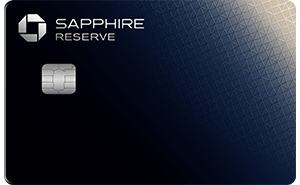
- 8x points on all purchases through Chase Travel℠
- 4x points on flights and hotels booked directly
- 3x points on dining worldwide
- 1x points on all other purchases

- 3X points per $1 on the first $150,000 spent in combined purchases on travel, shipping purchases, Internet, cable and phone services, advertising purchases made with social media sites and search engines each account anniversary year
- 1X point per $1 on all other purchases
Related: Chase Credit Card Offer History: Best-Ever Offers and When You Should Apply
Final Thoughts
Chase Ultimate Rewards points are extremely valuable, and one of the best ways to get the most value out of your points is by transferring them to partners. Thankfully, Chase makes the transfer process pretty straightforward, but if you ever get stuck, this guide has you covered!
What's your favorite use of Chase Ultimate Rewards? Let us know in the comments.
For rates and fees of the cards mentioned in this post, please visit the following links: Chase Sapphire Preferred® Card (Rates & Fees), and Chase Sapphire Reserve® (Rates & Fees)
The comments on this page are not provided, reviewed, or otherwise approved by the bank advertiser. It is not the bank advertiser's responsibility to ensure all posts and/or questions are answered.


