AwardWallet receives compensation from advertising partners for links on the blog. The opinions expressed here are our own and have not been reviewed, provided, or approved by any bank advertiser. Here's our complete list of Advertisers.
Credit card welcome bonuses are often the biggest source of rewards points you’ll earn from a credit card — but only if you meet the minimum spending requirement in time. With everything going on in daily life, it’s easy to lose track of your progress toward that threshold. Did you spend enough? Did you spend it within the required time? Does the credit card fee count toward the minimum spending threshold? (Hint: It doesn't.)
Thankfully, Chase has made things simpler with a built-in “New account bonus” tracker in the Chase mobile app. With this Chase bonus tracker, card members can quickly see how much they have spent to date and how much more they need to spend to hit the minimum required amount to trigger their bonus.
Here’s how it works — and why you should use it.
Page Contents
Where To Find the Chase Bonus Tracker
Previously, the new account bonus tracker tool was available for all new cards in the Chase mobile app and on the Chase website. However, Chase recently updated both of these, and it appears that the tracker is no longer available on the website. Instead, you can only view your progress through the Chase mobile app.
There are two different places where the tracker may be located, depending on the card you recently opened.
If you have a card that earns Ultimate Rewards:
- Log into your Chase account on the Chase app.
- Click the card that you want to see the tracker for.
- Scroll down and select “Benefits & Rewards.”
- Scroll down slightly until you find a widget labeled “New account bonus”.

If you have a Chase co-branded card:
- Log into your Chase account on the Chase app.
- Click the card that you want to see the tracker for.
- Scroll down and you should see the tracker located about halfway down the page.
What the Chase New Account Bonus Tracker Shows
The bonus tracker displays all of the information you need to ensure you receive your new account bonus points, including:
- The size of your new account bonus.
- The minimum spending requirement.
- Deadline date to meet the spending requirement.
- How much you have spent so far.
- How much you still need to spend to trigger the bonus.
Once you have reached the bonus threshold, all of the above information goes away. Instead, it displays a congratulatory message.

What Are You Risking by Not Keeping Track?
Right now, Chase is offering some great bonuses that would be a shame to miss. There is a 100,000 bonus points + $500 Chase Travel℠ promo credit-point Ultimate Rewards bonus on the Chase Sapphire Reserve®, a 75,000-point bonus on the Chase Sapphire Preferred® Card and a 90,000-point bonus on the Ink Business Preferred® Credit Card. It would be especially painful to miss out on any of these bonuses simply because you made a mistake tracking your spending!
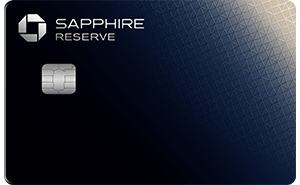
- 8x points on all purchases through Chase Travel℠
- 4x points on flights and hotels booked directly
- 3x points on dining worldwide
- 1x points on all other purchases

- 5X points on Lyft rides through September 2027
- 5X points on travel purchased through Chase Travel℠
- 3X points on dining at restaurants worldwide
- 3X points on eligible streaming services
- 3X points on online grocery purchases (excluding Target, Walmart, and wholesale clubs)
- 2X points on all other travel
- 1X point per dollar spent on all other purchases

- 3X points per $1 on the first $150,000 spent in combined purchases on travel, shipping purchases, Internet, cable and phone services, advertising purchases made with social media sites and search engines each account anniversary year
- 1X point per $1 on all other purchases
Our Take
The welcome bonus tracker tool from Chase is incredibly useful. The new account bonuses on Chase's credit cards offer some very strong earning opportunities.
If now is a good time for you to open a new card — or if you have multiple rewards cards and are juggling spending on those cards to hit multiple welcome bonuses — the Chase bonus tracking tool makes monitoring your progress a lot simpler. From a quick glance, you can see precisely where you are on the road to securing a hefty new account bonus.
For rates and fees of the cards mentioned in this post, please visit the following links: Chase Sapphire Reserve® (Rates & Fees), Chase Sapphire Preferred® Card (Rates & Fees), and Ink Business Preferred® Credit Card (Rates & Fees)
The comments on this page are not provided, reviewed, or otherwise approved by the bank advertiser. It is not the bank advertiser's responsibility to ensure all posts and/or questions are answered.


