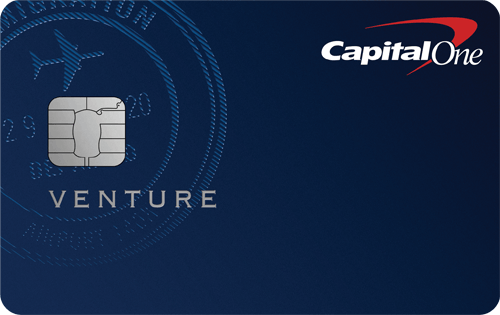AwardWallet receives compensation from advertising partners for links on the blog. The opinions expressed here are our own and have not been reviewed, provided, or approved by any bank advertiser. Here's our complete list of Advertisers.
If you hold a Capital One travel rewards card, you may already know about the Capital One Travel portal. It's a way to use the miles you earn to book flights, hotels, and rental cars. Plus, certain cards award bonus miles on Capital One Travel purchases, which is useful when paying out-of-pocket rather than using miles to book travel.
Capital One Travel has many positive aspects and a few negative ones. In this article, we'll cover everything you need to know about the Capital One Travel portal.
Page Contents
- What Is the Capital One Travel Portal?
- Booking Flights With Capital One Travel
- Booking Hotels and Rental Cars With Capital One Travel
- Earning and Using Miles With Capital One Travel
- Using the Capital One Venture X and Venture X Business $300 Travel Credit
- Limitations of the Capital One Travel Portal
- Bottom Line
What Is the Capital One Travel Portal?
The Capital One Travel Portal (found here) is an easy-to-use website that helps you find and book travel. It is powered by Hopper, an app that uses data to predict the cheapest time to book travel. The portal offers an expansive selection of flights, hotels, and rental car options. It also offers exclusive discounts and access to premier hotels.
Additionally, you can earn bonus miles when using most Capital One credit cards — which you can use later to offset travel purchases or transfer to Capital One transfer partners. It's also possible to redeem miles to pay for Capital One Travel portal bookings — although we don't recommend doing so. Finally, the portal offers several features to help you save money.
Who can access Capital One Travel?
At first launch, only those with miles-earning cards had access to Capital One Travel. This includes the following cards:
- Capital One Venture Rewards Credit Card
- Capital One VentureOne Rewards Credit Card
- Capital One Venture X Rewards Credit Card
- Capital One Spark Miles for Business
- Capital One Venture X Business
- Earn 75,000 Miles once you spend $4,000 on purchases within the first 3 months of account opening
- 5X miles on hotels, vacation rentals and rental cars booked through Capital One Travel
- 2X miles on all other purchase
- Fee credit for Global Entry or TSA Pre✔® (up to $120)
- No foreign transaction fees
- $95 annual fee
- 5X miles per dollar on purchases through Capital One Entertainment
- 5X miles per dollar on hotels, vacation rentals and rental cars booked through Capital One Travel
- 2X miles per dollar on all other purchases
However, access to the portal has expanded to those with cash-back credit cards, such as:
- Capital One Quicksilver Cash Rewards Credit Card
- Capital One Savor Cash Rewards Credit Card
- Capital One Spark Cash Plus
- Earn a one-time cash bonus of $2,000 once you spend $30,000 in the first 3 months
- Earn an additional $2,000 cash bonus for every $500K spent during the first year. You can earn this bonus multiple times over the course of year 1!
- Earn unlimited 2% cash back on every purchase, everywhere-with no limits or category restrictions
- 2% Cash Back on every purchase. 5% Cash Back on hotels and rental cars booked through Capital One's travel booking site.
Booking Flights With Capital One Travel
Capital One cardholders can access the Capital One Travel portal in two ways. The first option is to log on to your Capital One account. From there, click on your award miles. This will take you to a page with all of the ways to use your miles.

Choose either “Discover Travel” or “Book a Trip.” This will take you to the portal and you can book a trip from there.
Alternatively, go directly to the Capital One Travel Portal at capitalonetravel.com and log into your account.

When booking flights, enter your departing and returning cities, dates, and number of passengers as usual. A color-coded calendar will pop up once you click on the option to select dates.

If you've used Hopper before, this may feel familiar. Each day is color-coded by price from lowest (green) to highest (red), with a key at the bottom showing approximate prices.
This is where Capital One Travel shines. You know you're getting a cheap price if the price is green. This is especially helpful if you have flexible dates. You could save hundreds of dollars by shifting your dates forward or backward by a day or two. Those savings multiply when booking for an entire family.
Related: How Families Can Work Together To Pool Points and Miles
Once you've selected your dates, you'll be taken to a screen showing all your flight options. You can filter options by fare class, number of stops, airlines, etc. Additionally, you can sort by price, departure and arrival time, stops, and duration.
Price prediction
Capital One Travel offers a few handy features when booking flights. First, at the top of the booking page, you'll see an explanation of why you should or should not book the flight based on the price predictions for your route. If Capital One Travel suggests waiting, you can set up a free price watch to keep an eye on prices — alerting you to book if/when prices drop.

If the site suggests booking now, you'll automatically be enrolled in Capital One price match. Then, if the price drops within ten days of booking, you'll get a refund in the form of a Capital One Travel credit. You can get a maximum of $50 credit, which can be used for anything in the Capital One Travel portal, including flights, hotels, and rental cars.
Price predictions are listed by date and amount, which helps you know when may be the best time to buy.
Price freeze
Another feature is the price freeze option. For a small fee, you can freeze the flight price for up to 14 days. If the price goes up during this time, Capital One will cover the difference — up to $500. You will pay the lower price if the price goes down during this time. On the small chance that the flight sells out during this time and there are no seats available, you'll get a refund for the cost of freezing the price.
The cost of freezing a price varies based on route, how far in advance you're booking, and travel dates. You can't use price freeze if your flight departs within 36 hours.
Flight details
Finally, once you've selected your flight, Capital One Travel offers a very comprehensive look at the flight details and each class fare. You'll see what's included in each option and how much it will cost.

After you decide which flight is best, go through the standard booking process of entering your personal information and payment details.
Booking Hotels and Rental Cars With Capital One Travel
Booking hotels and rental cars is a simpler process — for better or worse. There are no color-coded systems, price freezes, or price drop protections. Instead, it works like any other travel portal. Simply enter your location and dates, and Capital One Travel will present all of the booking options. You can sort and filter by price, features, stars, etc.

When looking at hotels, notice that the first option is a Premier Collection hotel. This curated collection of luxury hotels around the world provides extra perks on each reservation, including daily breakfast for two, a $100 resort credit, complimentary Wi-Fi, room upgrades when available, and late checkout when available. Capital One's other hotel program is the Lifestyle Collection, offering complimentary Wi-Fi, room upgrades when available, and a $50 experience credit.
With hotels and rental car bookings, you check out as you normally would, providing your personal details and payment method — including the ability to pay with miles.
Earning and Using Miles With Capital One Travel
As you go through the booking process in the portal, Capital One Travel will give you the option to pay with a credit card or redeem miles to cover the cost of the reservation.

While this may be tempting, we don't recommend redeeming Capital One miles through Capital One Travel. That's because travel booked in the Capital One Travel portal earns extra miles if you pay with the right credit card.
With the Capital One Venture X or Venture X Business, you'll earn 10X miles on hotels and rental cars booked through Capital One Travel, 5X miles on flights and vacation rentals booked through Capital One Travel, and 2X miles on other eligible purchases. With the Capital One Venture, you'll earn 5 miles per dollar on hotels and rental cars booked through Capital One Travel.
Because of this, it's better to pay with your credit card, earn the extra miles, and then go to your account and apply your rewards as a statement credit. You're still using rewards to pay, but you're also getting extra miles for the purchase and coming out ahead.
- 10X miles per $1 on hotels and rental cars booked via Capital One Travel
- 5X miles per $1 on purchases through Capital One Entertainment
- 5X miles per $1 on flights when booking via Capital One Travel
- 5X miles per $1 on vacation rentals booked via Capital One Travel
- 2X miles per $1 on all other eligible purchases
Using the Capital One Venture X and Venture X Business $300 Travel Credit
If you're a Capital One Venture X or Venture X Business cardholder, you are likely already aware that the cards come with an annual $300 travel credit. This is a helpful way to offset the majority of the cards' large annual fees.
Capital One recently changed how this credit is redeemable. Formerly, you received a statement credit after making a qualifying reservation through the Capital One Travel portal. Now, the credit is applied during the reservation checkout process — much like a discount or coupon.
You can choose whether to apply your annual credit when making a reservation. You can even select “edit amount” if you'd like to apply a portion of your credit to a particular booking. If your booking is less than $300, you can use the remaining credit on a future reservation.

Once you check out, you will see the credit listed as a discount on the booking.

Unfortunately, the new changes for using the credit also mean that you no longer earn additional miles on your booking by paying with your card and then being reimbursed by the travel credit. However, we still think that the Capital One Venture X is a great card to keep in your wallet.
Limitations of the Capital One Travel Portal
The Capital One Travel Portal has a few limitations that travelers should be aware of:
- Hotel bookings made through the portal typically won't count toward earning hotel elite status. If you value the benefits of status, using the Capital One Travel Portal may not be the best option. However, if that's not a factor for you, it may not matter. Also, if you're booking a small boutique hotel, it won't matter because there's no status to be earned at independently owned properties.
- You may use fewer miles by transferring to a travel partner for an award. Transferring miles to a Capital One transfer partner is a great way to make sure you're getting maximum value for your miles.
- Southwest Airlines does not show up on flight searches. After many years of Southwest Airlines not showing up on any travel search engines, it now shows up on Google Flights. Unfortunately, it has yet to show up on Capital One Travel. If you like flying Southwest, it may be worth checking its website separately before deciding your best option.
- Not every flight option is available through Capital One Travel. Although Capital One Travel will show seemingly endless flight results, advanced travelers might not find the specific routing or flight option they hope to book.
Bottom Line
Capital One has done a great job making a travel portal that is easy to use, has helpful features, and allows flexibility with booking and payment options. Benefits like price freeze and price drop protection make it easy for travelers to feel confident about booking. While there are a few limitations to Capital One Travel, they aren't things that would prevent the portal from being a great option for most travelers.
The comments on this page are not provided, reviewed, or otherwise approved by the bank advertiser. It is not the bank advertiser's responsibility to ensure all posts and/or questions are answered.